Your passwords and documents — all in one place
Store your passwords and documents in an encrypted private vault. Sync and access them securely on all your devices with a single click.
Secure: create strong, unique passwords and keep them in an encrypted vault only you can access
Easy to use: access your passwords and documents on any device the moment you need it
Convenient: organize your data and securely share it with friends and family members

What's inside Citadel Password Manager?
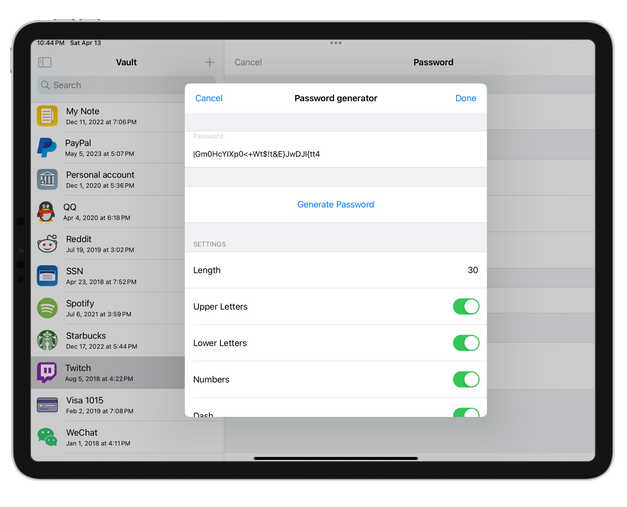
- Password generatorCitadel password generator creates strong, randomized passwords that protect you from hacking.
- Never forget a passwordSave your passwords in a single place and say goodbye to password resets.

- Access everywherePasswords are automatically encrypted and synced across all your computers, phones, and tablets.
- Share with familyShare passwords and private information easily and securely with family members and trusted contacts.
- Share with co-workersFor more advanced sharing, create a shared vault accessible to you and your colleagues only.

- Online accountsEnter your login credentials on websites and in apps in one click. Never have to memorize them again.
- Payment detailsInput your credit card details automatically when prompted.

- ID cardsStores scans of your ID cards and passport, so they're always ready to use.
- Banking detailsKeeps all your banking and payment information encrypted and ready for online shopping.
- Medical recordsSecures your health-related data, such as health insurance cards, check-up results and prescription details, organized and easy to access.
Your private data is secure
Frequently Asked Questions
Citadel doesn't store your master password on any of your devices or in the cloud. We recommend that you memorize your master password, or write it down and keep it safe, because it can't be recovered if forgotten. There is no way to access your account without your master password. If you lose it, you also lose access to your data.
Citadel Password Manager encrypts your data using a symmetric key algorithm AES-256-GCM. This is an industrial-grade algorithm used by banks and military. The encryption key is derived from your master password using PBKDF2 function with 250,000 iterations.
No. We use Zero-Knowledge Proofs, which means neither us, nor anyone else knows a thing about your data. You are the sole owner of your data. We do not and never will compromise on your privacy.
At Citadel, we only collect your email address. We use it as your account Id to authorize you and synchronize your data across all your devices. We do not collect any other information.
When you add a password or document to your Citadel Password Manager, the app automatically encrypts it and sends the encrypted data to the Cloud. All your devices receive the new data automatically and seamlessly for you.
You should only back up your master password. All other data is safe, encrypted and readily available for you in the Cloud.
The Free version of Citadel Password Manager does everything the Premium version does, but it only allows you to store a maximum of 50 entries, such as your passwords, driver's license or credit cards, combined. Also, you can only synchronize your data across 2 devices. To take advantage of unlimited storage, as well as unlimited number of devices, you need our Premium version.
| Features | Citadel | LastPass | 1Password |
|---|---|---|---|
Password generator | Yes | Yes | Yes |
Password autofill | Yes | Yes | Yes |
Secure notes | Yes | Yes | Yes |
Secure sharing | Yes | Yes | Yes |
Strong encryption | Yes | Yes | Yes |
End-to-end encryption | Yes | Yes | Yes |
Cloud backup | Yes | Premium only | Premium only |
Multiple devices | Yes | Premium only | Premium only |
Free subscription | Yes | Single device | No |
Evaluated in 2022